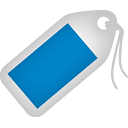
SKU Print
Create and print barcode labels for Shopify
Personalized for your business
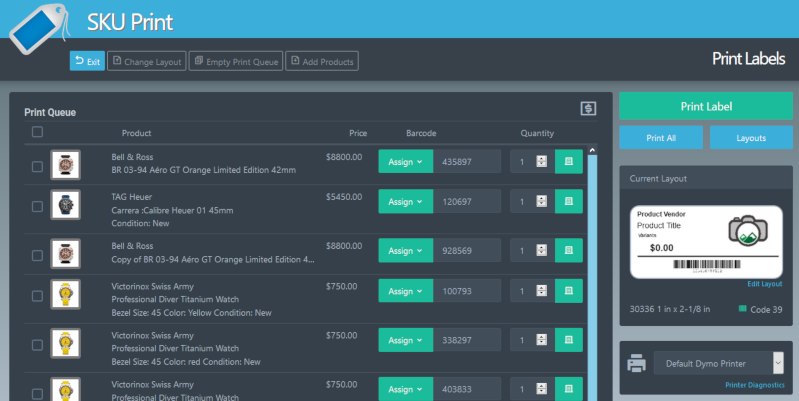
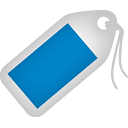
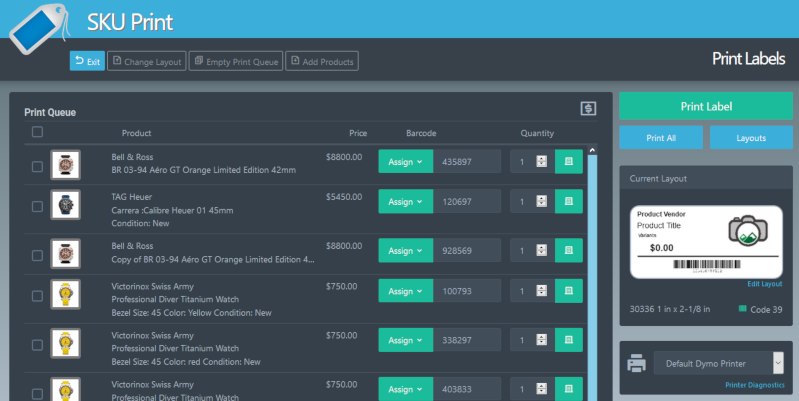
SKU Print makes printing customized barcode labels & price tags a simple task. Our labels display product information including the title, vendor, variants, price, SKU, and barcodes as well as an image or logo, for a custom look tailored to your business.
SKU Print can use your current barcode numbers or can generate numbers on the fly. Barcode numbers can be generated or edited from within the app and can be done in bulk to save you time.
Choose from a template, import your own layouts, or start blank. After importing, use the editor to make changes to your existing Dymo layouts.
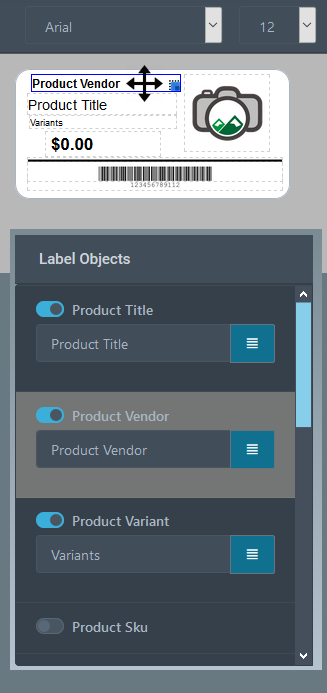
The built-in layout editor will give you all the tools necessary to create a tailored look for your product labels. Add or remove objects, add an image or logo, change the fonts type, plus many other options to customize your product labels.
This app uses the Dymo LabelWriter Series printers, labels, and Socket CHS barcode scanners that are already supported by Shopify. Works with both Shopify Online Stores and Point-of-Sale users.
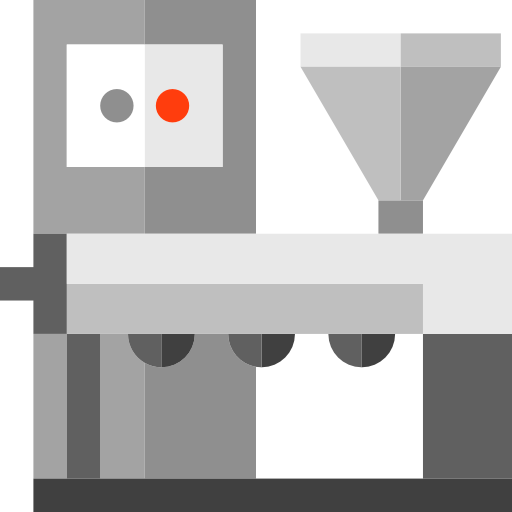
Assign barcode numbers in bulk and make changes on the fly. They can be quickly assigned from within the app to save you time.

The built-in layout editor will give you all the tools necessary to create a tailored look for your product labels. Choose from a template, import your own layouts, or start blank.
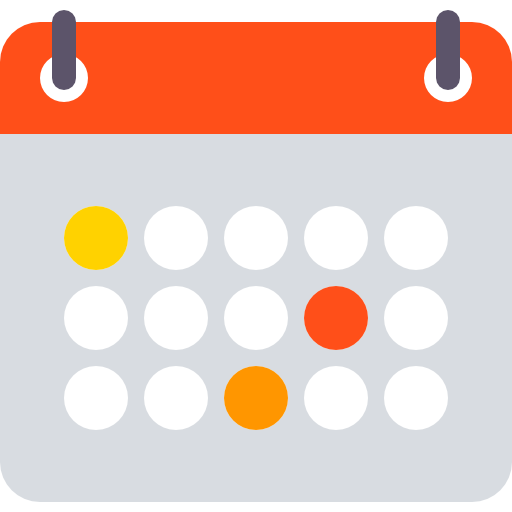
Save products to the print queue for printing later or add items instantly from within the app. Add and remove products from the queue as needed.