-
Edit Layout Parameters
Paper LayoutEnter the number of columns and rows on each sheet of labels. To print a single label per page, enter 1 in both fields. Number of Columns: Number of Rows: 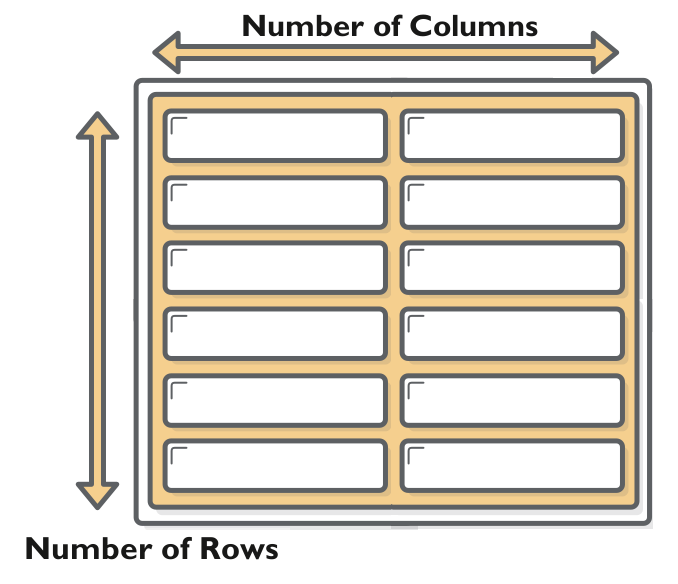
Paper SizeEnter the overall dimensions of the paper in millimeters. To print a single label per page, enter the dimensions of the label. Common Sizes:Letter Legal A4 Width of paper (mm): Height of paper (mm): 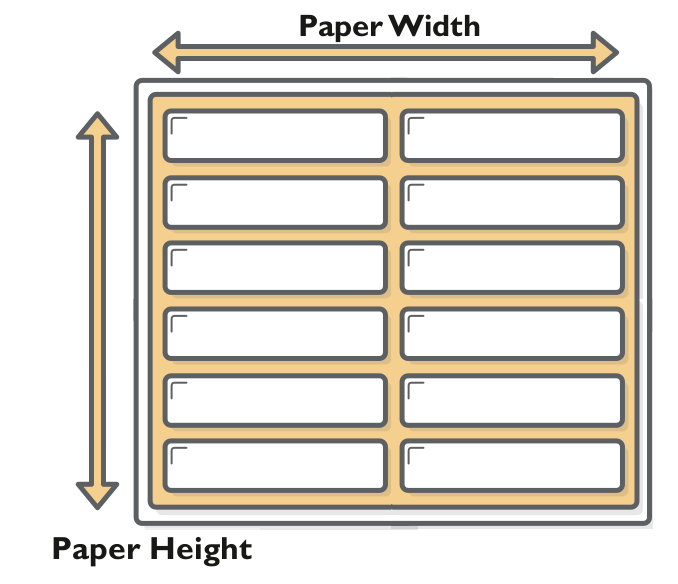
Label SizeEnter the dimensions of the label in millimeters. Common Sizes:2/3" x 1-2/3" 1-3/4" x 1/2" 2-2/3" x 1" 2-2/3" x 7/8" 2-5/6 x 1-1/2" 2-5/6 x 1" 4" x 2" 4" x 1" Width of Label (mm): Height of Label (mm): 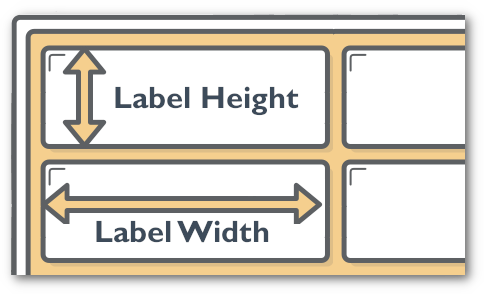
Paper MarginsEnter the paper margins in Millimeters. Left Margin (mm): 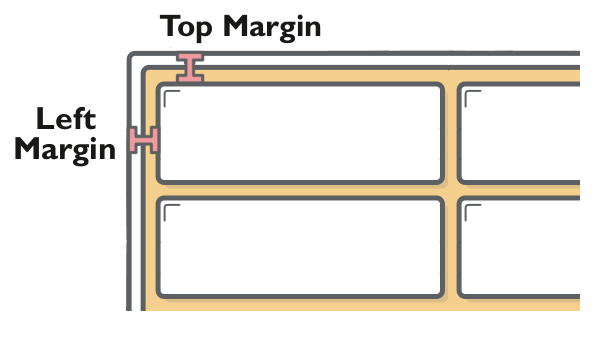
Label SpacingEnter the distance between the labels in millimeters.
Top Spacing (mm): 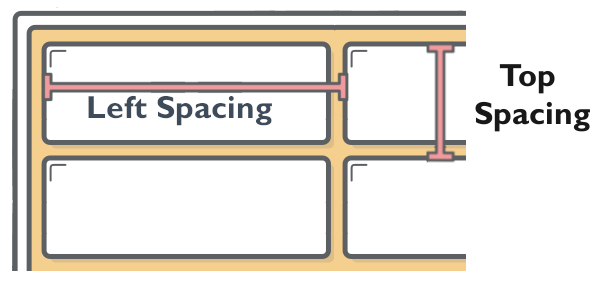
|
Enter the desired parameters for each section. All measurements are in millimeters.
Enter a name for this layout. |